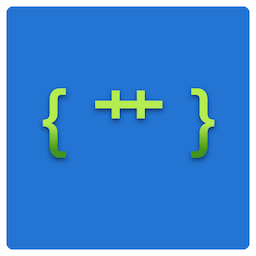
DirtyWords-for-Xcode
Usage
Highlight dirty words in Xcode.
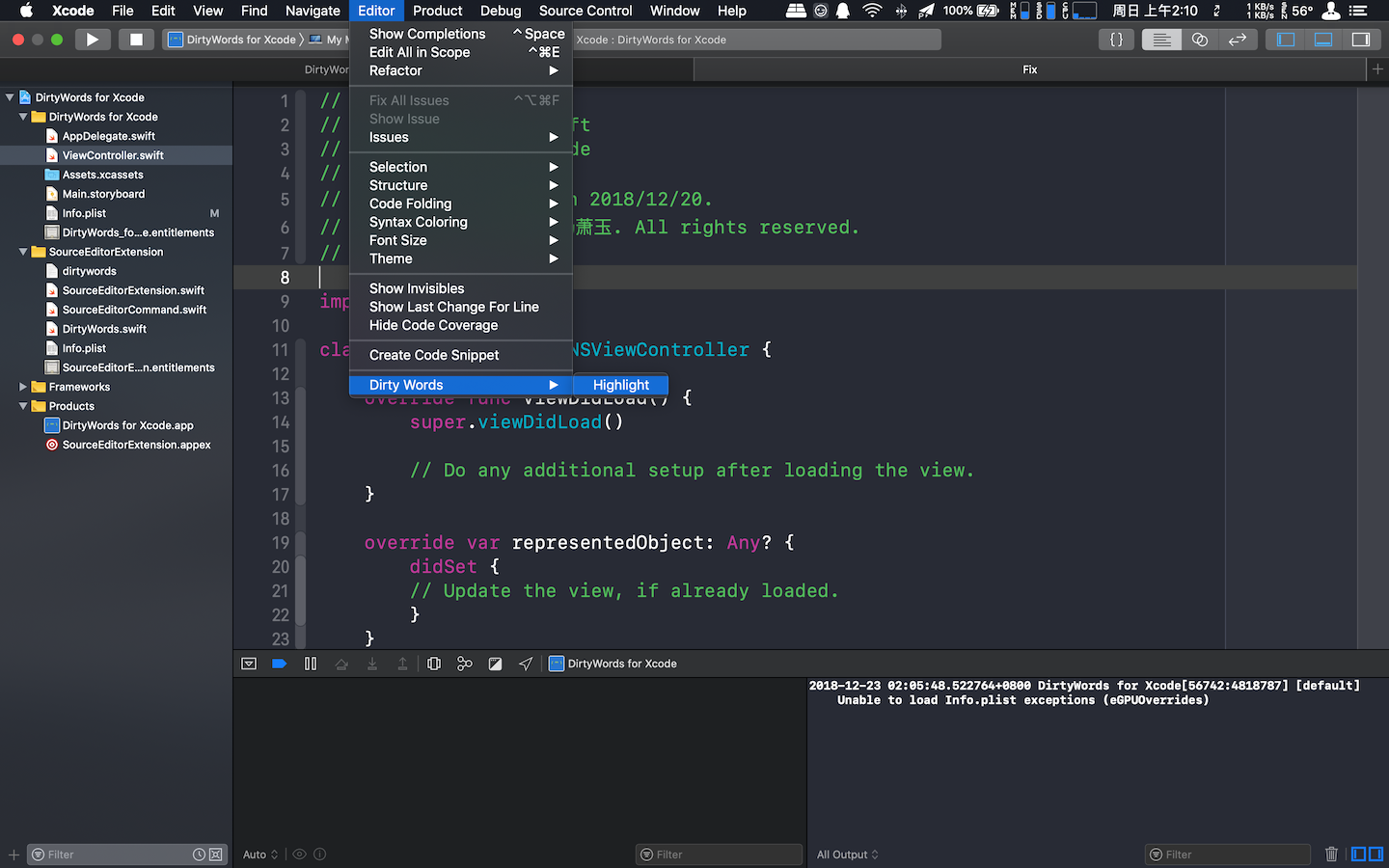
Dirty words will be highlighted. You can replace these with better words.
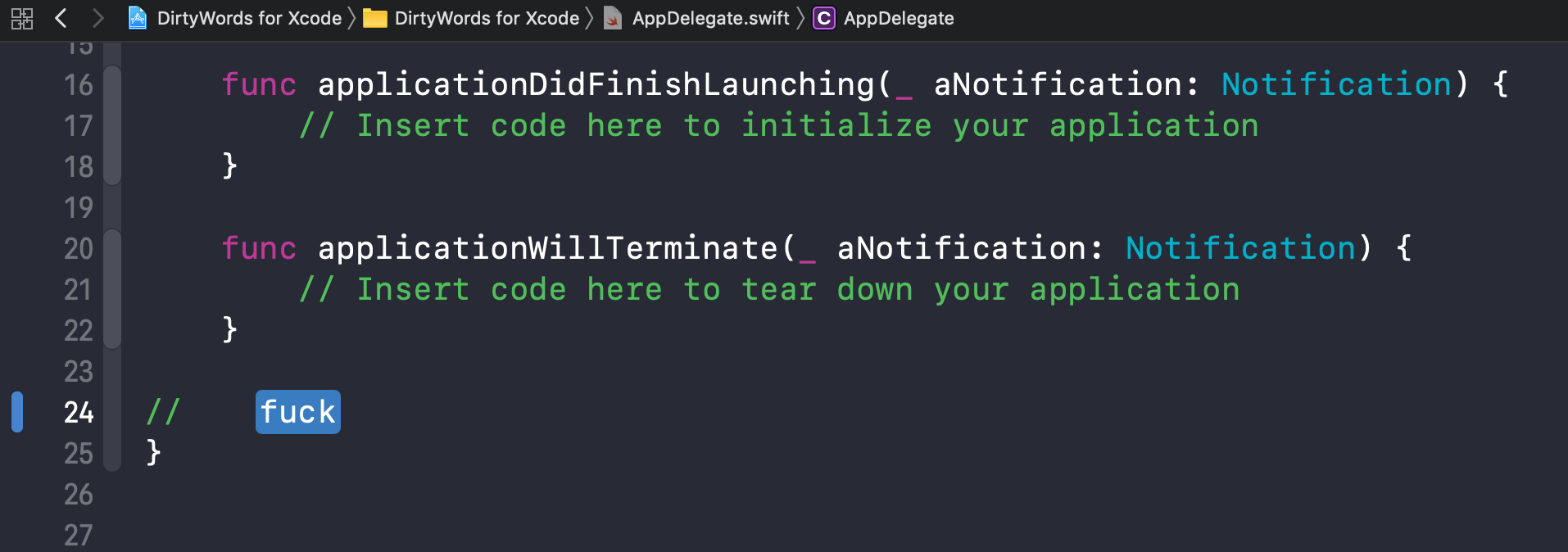
Important: If there’s nothing in the Editor menu, open System Preferences -> Extensions and put a checkmark next to “DirtyWords for Xcode”.
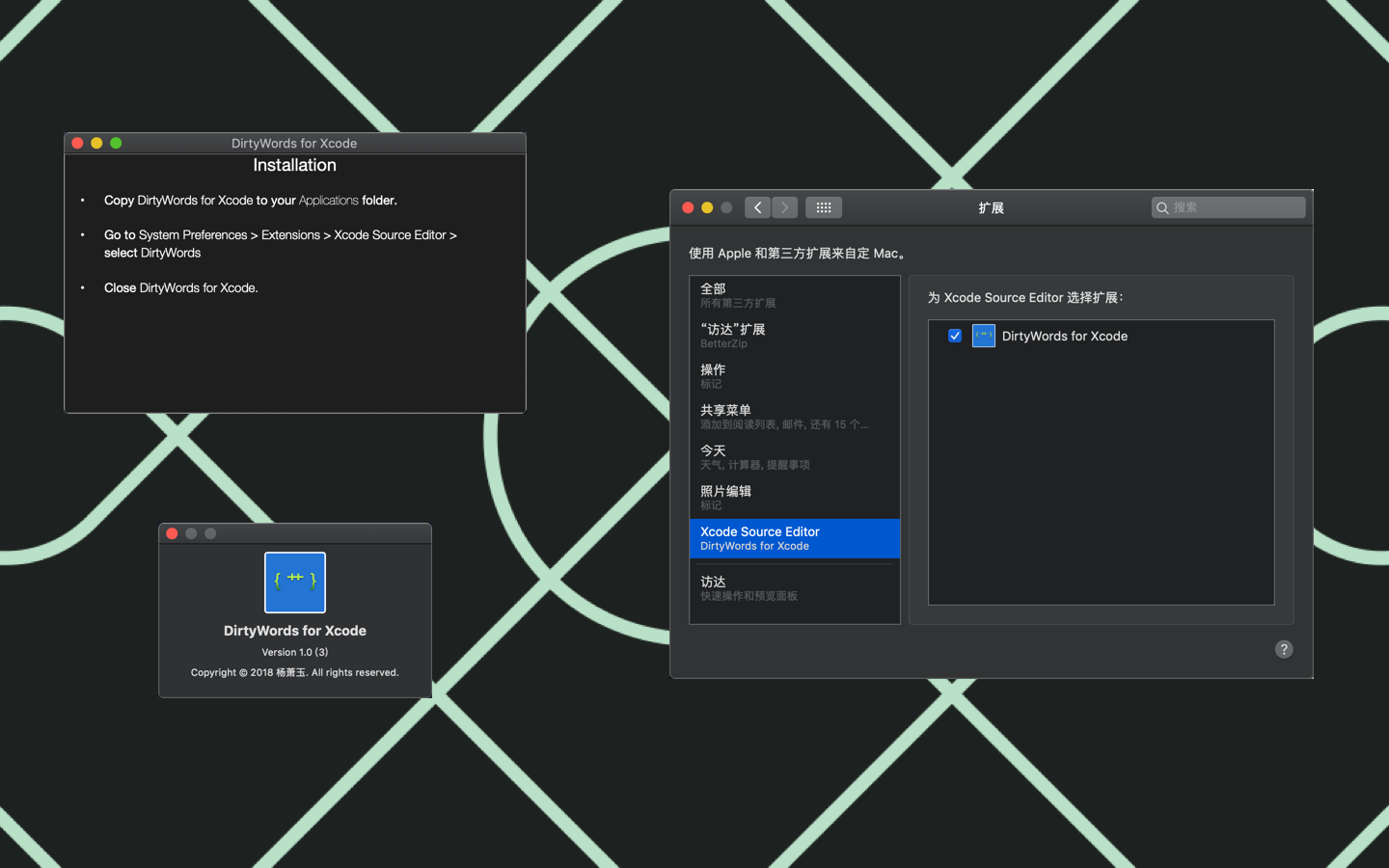
Like any other editor command, you can assign a keys combination to yours. Go to Xcode > Preferences > Key Bindings > search for “Dirty Words”.
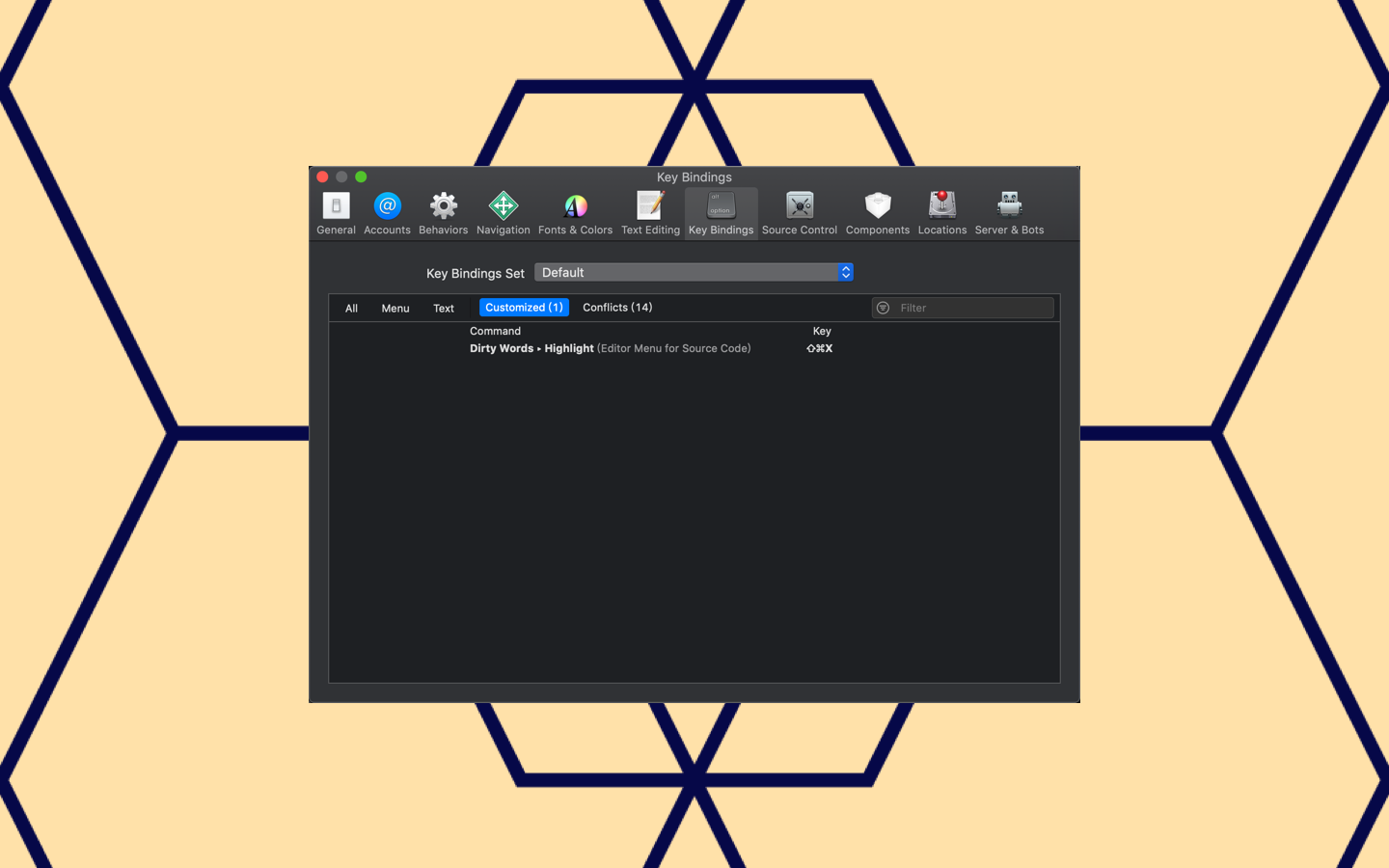
Dirty Words List
All dirty words are listed in dirtywords file. You can add new dirty word to it. PR is welcome.
“DirtyWords for Xcode” would load dirtywords file when the extension did finish launching.